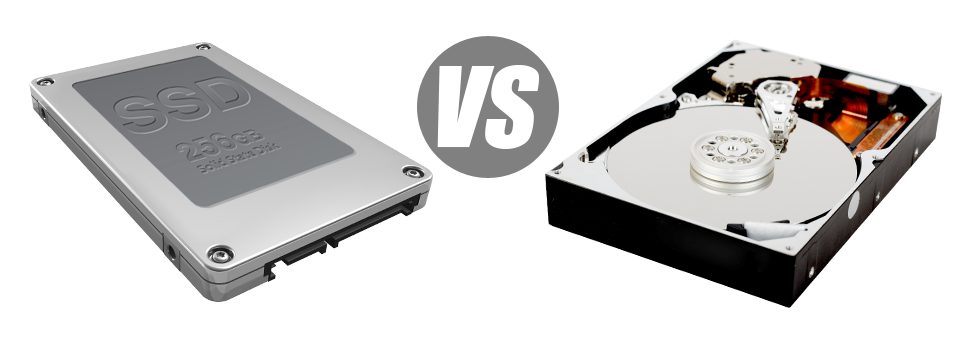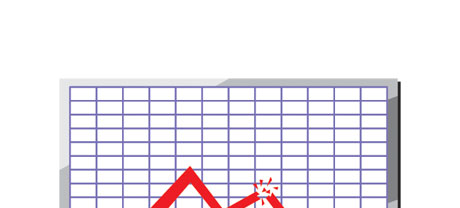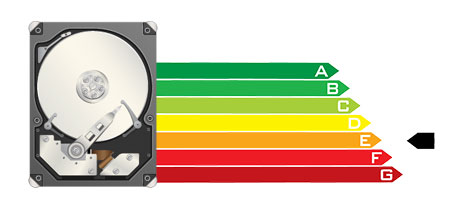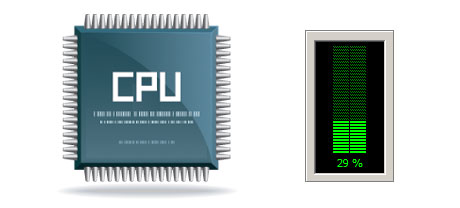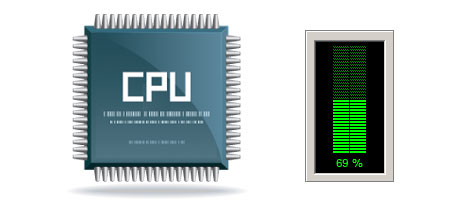Today, all of the new computers have SSD drives as an alternative for HDD drives. You’ll find superlatives on them throughout the specialised press – that they’re a lot quicker and operate better and that they are actually the future of desktop computer and laptop production.
On the other hand, how do SSDs fare in the web hosting world? Are they well–performing enough to substitute the established HDDs? At Worldwide Hosting, we’ll make it easier to much better see the differences among an SSD and an HDD and judge which one best suits you needs.
1. Access Time
With the release of SSD drives, file access rates have gone tremendous. Due to the unique electronic interfaces employed in SSD drives, the common data access time has shrunk towards a record low of 0.1millisecond.
HDD drives continue to make use of the very same basic data access technique that’s originally developed in the 1950s. Despite the fact that it has been much advanced since then, it’s slower in comparison with what SSDs will offer. HDD drives’ file access rate varies in between 5 and 8 milliseconds.
2. Random I/O Performance
The random I/O performance is really important for the operation of a data storage device. We’ve executed extensive trials and have identified an SSD can deal with at the least 6000 IO’s per second.
Over the very same lab tests, the HDD drives demonstrated to be considerably slower, with simply 400 IO operations maintained per second. While this may appear to be a large number, for people with an overloaded web server that serves a lot of well–liked sites, a slow hard disk drive may result in slow–loading web sites.
3. Reliability
The lack of moving components and rotating disks within SSD drives, and also the latest developments in electric interface technology have ended in a substantially reliable data storage device, having a normal failure rate of 0.5%.
For an HDD drive to work, it needs to rotate 2 metallic hard disks at more than 7200 rpm, retaining them magnetically stable in mid–air. There is a wide range of moving components, motors, magnets and other gadgets packed in a small space. Therefore it’s obvious why the standard rate of failure of an HDD drive ranges in between 2% and 5%.
4. Energy Conservation
SSD drives operate almost silently; they don’t generate excess warmth; they don’t call for more air conditioning solutions and then consume way less power.
Lab tests have demonstrated the average electricity utilization of an SSD drive is somewhere between 2 and 5 watts.
HDD drives are famous for becoming noisy. They demand a lot more electrical power for chilling applications. With a hosting server which includes a multitude of HDDs running continuously, you’ll need a lot of fans to keep them cool – this may cause them far less energy–efficient than SSD drives.
HDDs use up in between 6 and 15 watts.
5. CPU Power
SSD drives allow for a lot faster data file accessibility speeds, which, in turn, enable the CPU to perform file queries considerably quicker and afterwards to go back to different duties.
The regular I/O hold out for SSD drives is 1%.
HDD drives allow for slower access speeds when compared with SSDs do, resulting in the CPU being required to wait around, whilst scheduling allocations for the HDD to locate and return the required file.
The average I/O delay for HDD drives is around 7%.
6.Input/Output Request Times
It’s about time for a few real–world cases. We, at Worldwide Hosting, competed a full platform backup with a web server using only SSDs for data storage uses. In that process, the common service time for an I/O request stayed beneath 20 ms.
With the exact same web server, but this time equipped with HDDs, the end results were very different. The average service time for any I/O query changed somewhere between 400 and 500 ms.
7. Backup Rates
One more real–life development will be the rate at which the back up is created. With SSDs, a server back up currently can take only 6 hours by using our hosting server–enhanced software solutions.
We made use of HDDs mainly for a few years and we have great expertise in precisely how an HDD performs. Creating a backup for a web server designed with HDD drives is going to take around 20 to 24 hours.
The VPS hosting plans along with the routine shared web hosting plans accounts offer SSD drives automatically. Be part of our family here, at Worldwide Hosting, and discover how we just might help you supercharge your site.
Hepsia
- Live Demo
Service guarantees
- Sign up now. There aren’t any configuration costs and you’ll have complete SSH/full root access to the server. 99.9% network availability is warranted.
Compare our prices
- Quickly compare the allocations and characteristics provided by our Virtual Private Servers. Find out exactly which VPS Hosting package gives you everything that you’ll need to control your dynamic online presence comfortably.
- Compare our hosting plans
Contact Us
- Our representatives are on duty for you 24 hours to answer any sort of inquiries with regards to our VPS Hosting platform. 60–min reply time frame guarantee.