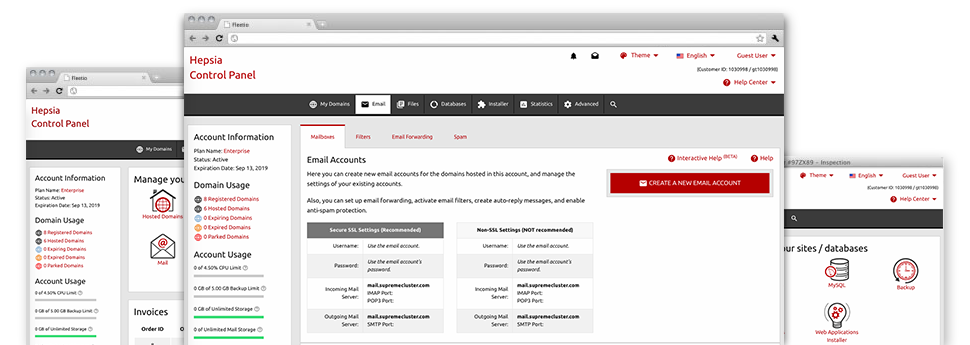While using email messages is an easy process, handling the mailboxes for a website can sometimes be a wearisome work. If you do not have a convenient user interface, such as the Mail Manager allowing you to complete the task. It includes lots of inbuilt helpful tools that can assist you execute complicated tasks within a few clicks of your computer mouse. Look into exactly what our own Mail Manager is capable of doing to suit your needs!
Anti–Spam Protection
Spam will be driven out of your mail accounts
We have developed a customizable anti–spam solution that uses adequately set up formulas to narrow the inbound messages. Based on what sort of spam messages you have, you can regulate the degree of protection. Still, be careful using the higher level of defense, since it could filter out important messages. You may as well select a special level of spam protection for each mailbox you have got.
All of the unsolicited mail messages can be either removed or forwarded to a pre–selected mailbox. It is easy to decide which configuration you like from the anti–spam protection tool’s software.
Email Forwarding
1–click redirection of emails
By using the Email forwarding tool, you are able to reroute all the e–mails delivered to a mailbox to another mailbox of your choosing (also hosted in the same website hosting account or someplace else on the world wide web).
To forward an email address, just choose it within the drop–down list and then define the email address you’d like to have all delivered messages to get delivered to. And then, you are provided with the opportunity to select whether you need a copy of each and every message to be held in the mailbox that you forward or not.
Email Filters
Manage your e–mail accounts without trouble
In case you receive a lot of e–mails regularly, it’s crucial to have them sorted. For this reason you will find server–side e–mail filters which come into action well before you look at the mailbox for new e–mails. Therefore, when you create your custom–made spam filters, you will never find spam in your mailbox!
Creating new email filters is very quick. You will need to define what the filter needs to search for, the spot that the filter looks for it (subject, body, etc.) and what transpires with the filtered e–mails.
Email Protection
Email defense using DomainKeys and SPF records
We’ve included a collection of software instruments within your Web Control Panel that can secure your email address from getting used for spam functions without your knowledge. We have DomainKeys working for all of the mailboxes automatically. This service stacks up the sender’s website to the e–mail message to guarantee that the sent message originates from that address.
We’ve at the same time provided you with SPF (Sender Policy Framework) protection – a solution, which safeguards all the email accounts from spammers that make use of your email address to send out spam messages on presumably your account.
Email Auto–Configure Solution
1–click set up of mailboxes on your PC
We’ve included an auto–configure option to the Mail Manager to enable you to set up email accounts within your desktop client with only a click of the mouse. To get hold of the auto–configuration file for a chosen e–mail address, click on the icon belonging to the mail client that you would like to employ. The mailbox is going to be built quickly in your preferred desktop client, available to work with!
You can find settings files for Mozilla Thunderbird, Outlook, Outlook Express plus Mac Mail, based in the main section of the Mail Manager.
Webmail
Access your email address through an Internet browser
When using the webmail software tool integrated in the Web Control Panel, you can access your e–mail accounts through any web–connected gadget across the globe! Making use of the webmail address that we provide you, you can sign in to all of your mailboxes made with Worldwide Hosting’s servers with the help of every browser you have at your fingertips.
There’s also an alternative way to gain access to your e–mail accounts online. Simply sign in to the Web Control Panel and within the webmail section, opt for the mailbox you wish to access and click on the RoundCube icon. This can instantaneously log you to your e–mail address with no need to send in any type of logon details.